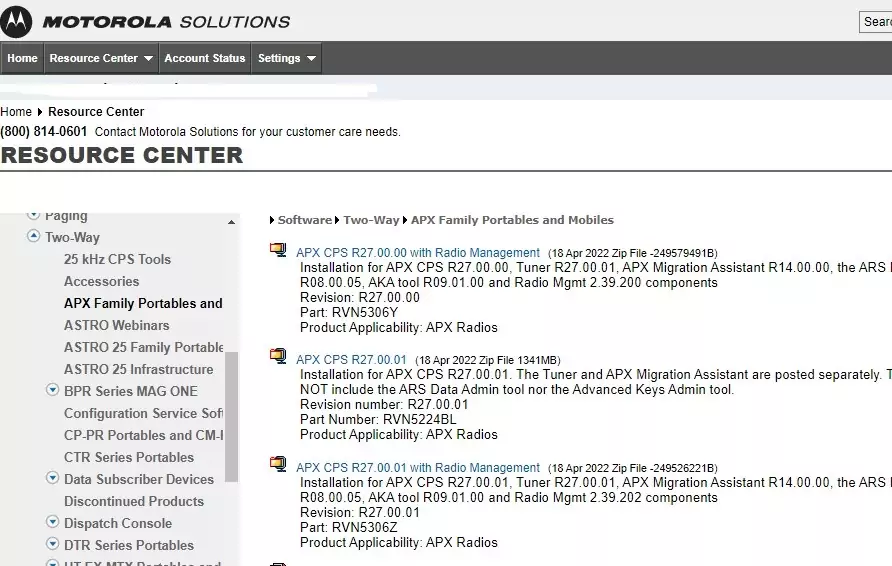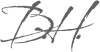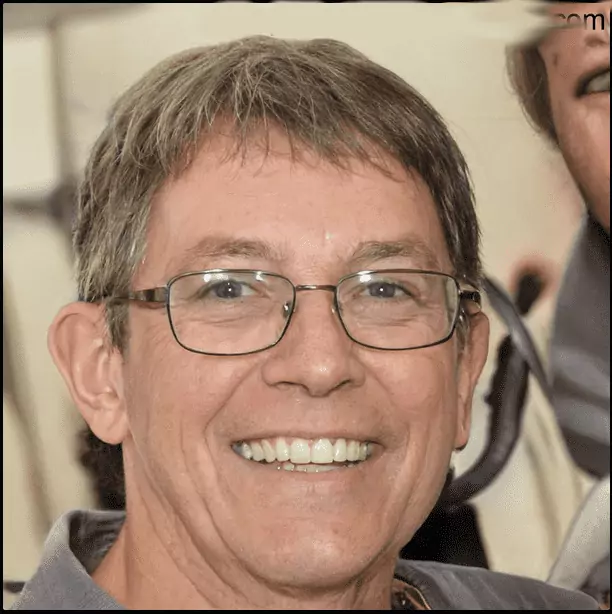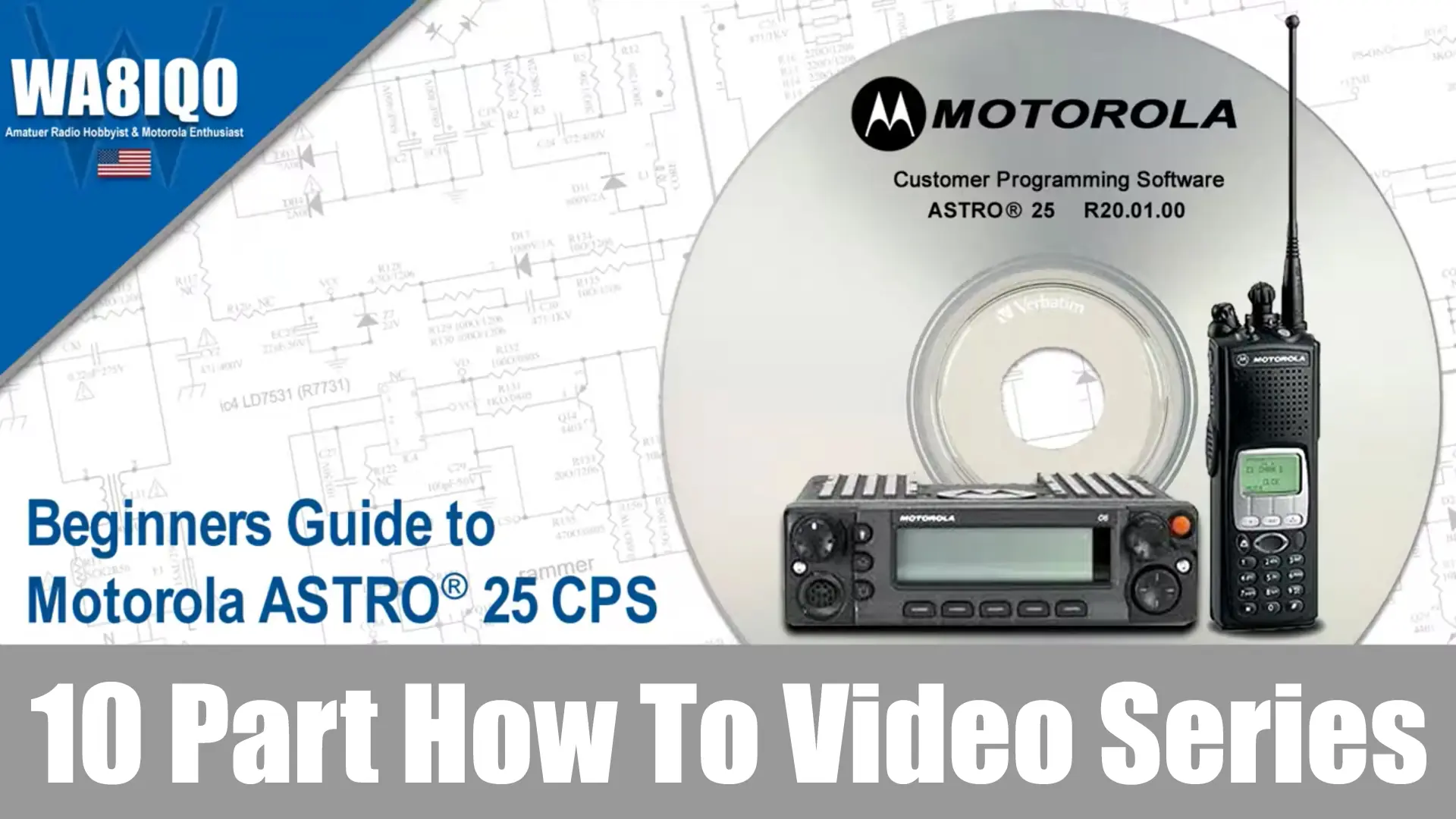Get free and legal Motorola CPS in 3 simple steps.
Amateur radio operators who use Motorola commercial radios can now download free and legal Motorola CPS for their ASTRO® or MotoTRBO® radios. Until recently, Motorola Solutions ran an aggressive campaign against the piracy of their Customer Programming Software (CPS). However, this is no longer the case. In a publicly released article, which can be found at Motorola Knowledge Hub, Motorola provides detailed instructions on how you can download the latest CPS version for FREE for ASTRO® or MotoTRBO® radios. You don’t have to take my word for it; verify this information for yourself.
- Article Record Type: How To
- Article Number: 000007092
- Publication Status: Online
- Last Modified Date: 8/27/2024
- Version: 11
- Visibility: Internal, Partner, Customer, Guest
Getting Started
Here is a quick guide on how to access and download the latest Motorola Customer Programming Software (CPS) for your Motorola ASTRO® or Motorola MotoTRBO® radio. I have simplified the information for individual users.
Before you can download, you need to have an account with Motorola Solutions. If you are an end user, such as an Amateur Radio Operator, your account must be registered at the Motorola Customer HUB.
Step 1. Creating A New Account or Login To An Existing Account
If you do not already have an account with Motorola, you will need to create one. Go ahead and create one by Registering Here. When asked, “Are you an authorized channel partner or customer with contractual agreements?”, click on ‘Yes’ as this will help create the appropriate account that allows access to Professional Radios CPS software through the hub. Your account should be ready in up to 72 hours.
or…
If you already have a Motorola Solutions Account, please follow the steps below:
Log in to Motorola Customer Hub
Click on Support Services > Software & Licensing
Click on ‘Subscribe to Non-Licensed Software’ to ensure you are subscribed to this software and select all options that apply to you.
Use the search field to find the software you are looking for, e.g., CPS, and click the three dots next to the search results to select ‘Download’. This will take you to the page where you can download the software to your computer.
Step 2. Locating The CPS For Download
If you are not all ready logged in, log into Motorola Customer Hub to get started.
From your account home screen go to……
If you do not find the CPS in your software list, Search for the following part numbers:
MotoTRBO® CPS: HKVN4362A (HKVN4362) (SOFTWARE, TRBO CPS DOWNLOAD – CURRENT VERSION)
ASTRO® CPS: HKVN4289A (APX CPS DOWNLOAD – CURRENT VERSION)
If you are still unable to locate it, you can purchase it from shop-business.motorolasolutions.com for $0.00
Step 3. Now That You Have CPS
Now that you have downloaded the free and legal Motorola CPS, you can start programming, right? Well, yes and no. If you have no previous experience, I DO NOT recommend just jumping right in. Motorola radio features and code plugs can be extremely complex and temperamental. You can potentially “brick” your newly acquired equipment, turning it into a fancy and expensive paperweight with a simple mistake.
First things first, I suggest you Learn How To Use Motorola ASTRO® 25 CPS before you do anything. My Beginners Guide To Motorola ASTRO® 25 CPS is a ten-part mini-series of “how-to” instructional videos that will familiarize you with the software. You can watch all ten videos from start to finish in a short time to get acquainted with the programming concepts before jumping into the software.
Each video also comes with access to additional downloadable content such as worksheets, manuals, and other reference materials when applicable.
Supplemental materials provided enhance the learning experience and serve as valuable references for new users.
Well, that’s it. I hope you enjoyed reading my Download Free and Legal Motorola CPS Post as much as I enjoyed the process of sharing it with you. Please consider giving it a thumbs up and sharing it with someone. Your support means a lot! If you want to stay informed and receive notifications when new Amateur Radio Content is published, please consider subscribing to my Newsletter. By subscribing, you will ensure that you never miss out.