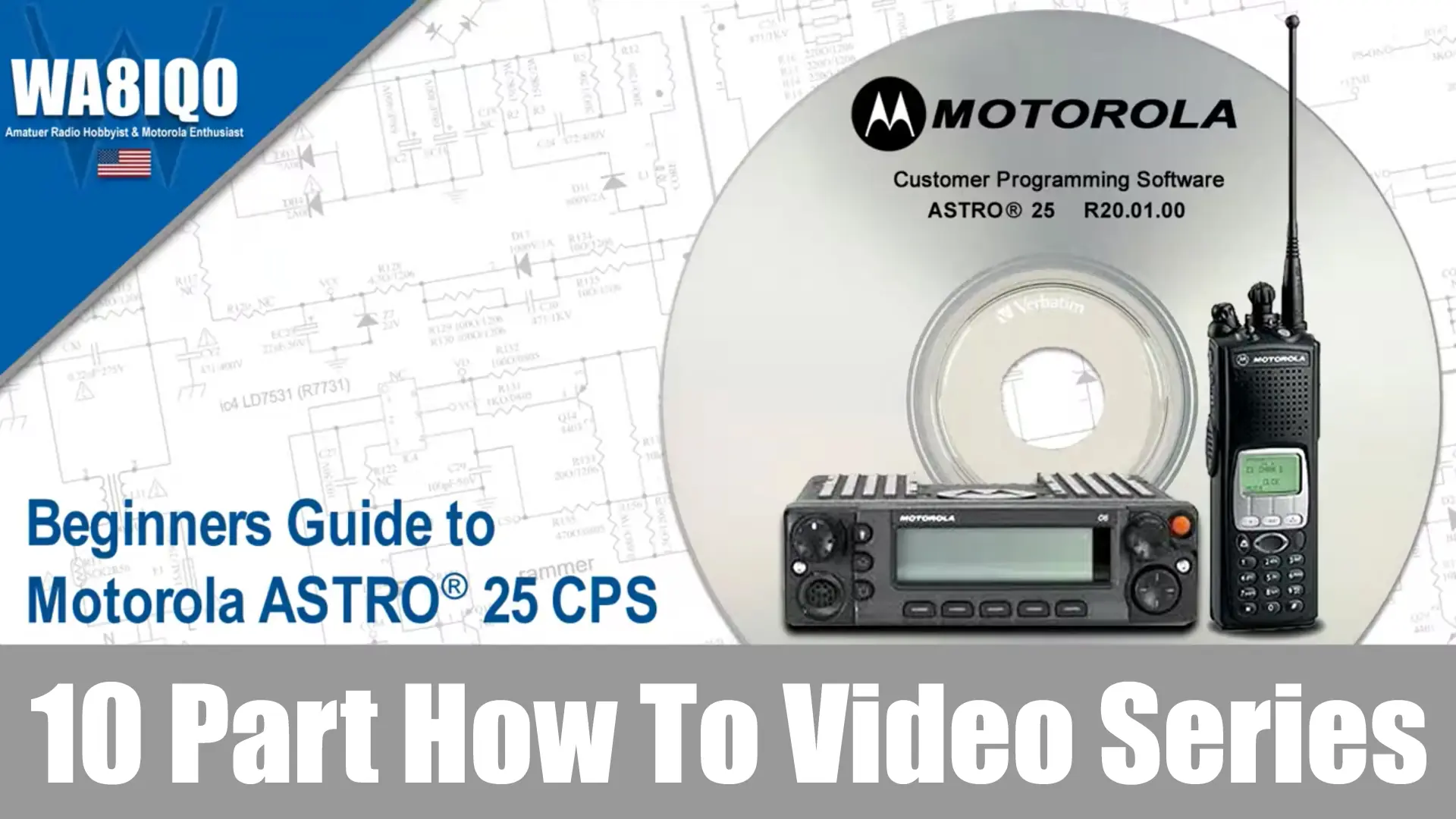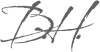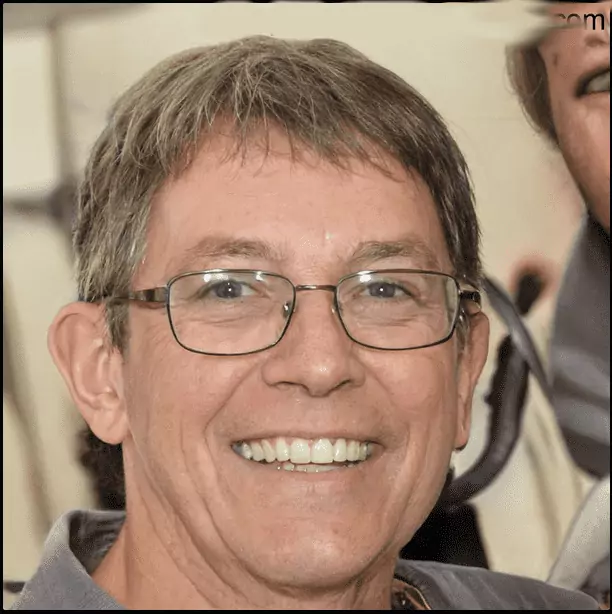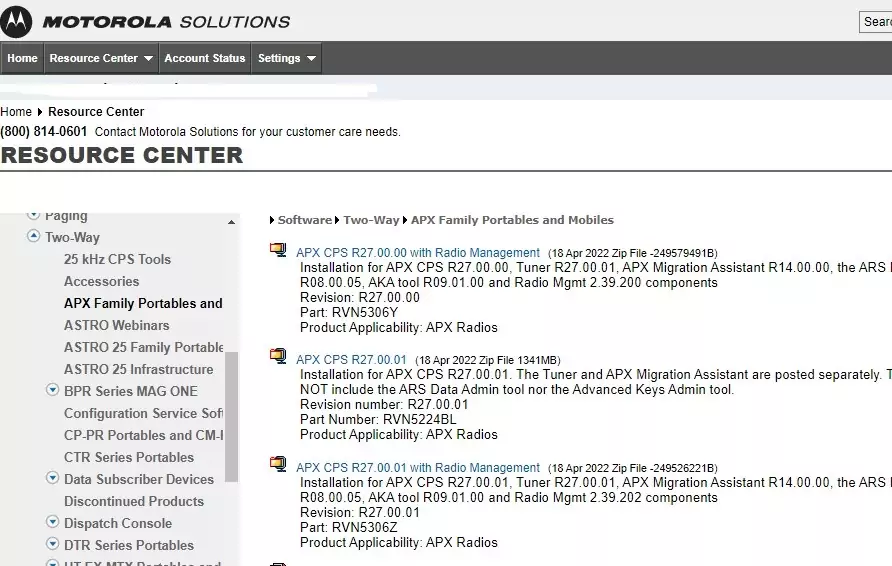Introducion to my Beginner's Guide to Motorola ASTRO 25 CPS.
In my previous post Amateur Radio Hobbyist & Motorola Enthusiast, I discussed how Ham Radio operators who use Motorola commercial radios are a small minority that face numerous challenges. In this post were going to discuses how you can learn to use Motorola ASTRO 25 CPS to program your radio. If you are new to the world of Motorola radios, you may find the array of features and programming options overwhelming. As part of my effort to reduce a steep learning curve, I want to bridge one of the many gaps you will encounter.
Exploring the software and programming features of these radios can be a daunting task for beginners. My Beginner’s Guide to Motorola ASTRO 25 CPS video series is a must-watch for those of you who are unsure where to start or just need further guidance with a specific radio programming issue. In early 2001, Motorola Solutions released its Customer Programming Software (CPS Package) R20.01.00, part number RVN4186. The release of the CPS Package R20.01.00 marked a significant mileston in the product line.
Included in the package were dozens of small bite-sized videos located within deeply buried help files. These resources were designed to assist highly skilled factory-authorized technicians already familiar with early versions in navigating the complexities of new model radio programming. These videos were only available within the active CPS package installation. Accessing these instructional videos can be challenging for some new users.
But what if you haven’t gotten that far yet? Not a problem…
My Beginner’s Guide to Motorola ASTRO 25 CPS is a mini-series of “how-to” instructional videos geared towards the novice user of Motorola XTL Series mobile and Motorola XTS Series portable two-way radios. The mini-series offers practical demonstrations on programming steps for that Motorola XTL or that Motorola XTS that you purchased from eBay. I have gathered dozens of individual clips, reorganizing and repackaging them to make them easier to follow. By restructuring the content, the videos aim to simplify the learning process for the beginner.
You can watch all ten videos from start to finish in a short time before you even boot the computer and try loading the software. This approach allows you to familiarize yourself with the programming concepts before delving into the software. Each video also comes with access to additional downloadable content such as worksheets, manuals, and other reference materials when applicable. The supplemental materials provided enhance the learning experience and serve as valuable references for all users.
Start Watching Now!
- Video 01: Getting Started
- Video 02: Learning The Basics
- Video 03: Setting Up CPS Channels
- Video 04: Defining CPS User Preferences
- Video 05: Using CPS Special Features
- Video 06: Using CPS Security Features
- Video 07: Navigating The CPS
- Video 08: Entering CPS Data
- Video 09: Dragging and Dropping CPS Data
- Video 10: Cloning CPS Data
Well, that’s it. I hope you enjoyed reading my Motorola ASTRO 25 CPS, Learn How to Use It Right Post as much as I enjoyed the process of sharing it with you. Please consider giving it a thumbs up and sharing it with someone. Your support means a lot! If you want to stay informed and receive notifications when new Amateur Radio Content is published, please consider subscribing to my Newsletter. By subscribing, you will ensure that you never miss out.